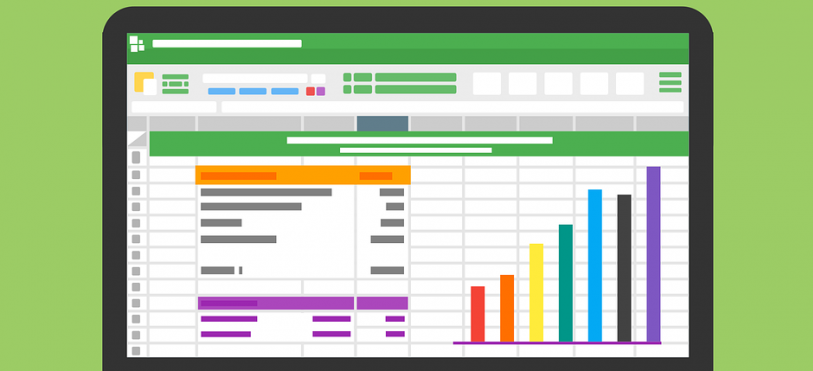
Your adventure in email marketing is almost at its end. You’ve spent hours designing your email, composing exciting text and compiling your mailing list. You hit the send button and then wait for the revenue to pour in. But how can a small-business owner tell if any of this is working? How can you differentiate sales that come in via your e-newsletter from other sources? To answer these questions, we’ll turn our focus to email marketing analytics. In this article, we’ll define some key terms and discuss how analytics data can inform your marketing strategy. By the end, you’ll clearly see that analytics is one way email marketing has a significant advantage over print.
What are analytics?
When you send a campaign using an email marketing service (such as MailChimp or Constant Contact), the system tracks certain information about how recipients respond. This information is collected, organized and updated, letting you know how often the recipients open, click, forward or otherwise interact with your message. Combine the information from your marketing service with Google Analytics, a great free resource that tracks how visitors interact with your website and make purchases. You can use this information to tweak your future emails and improve user engagement to reach your campaign goals. If you’re on the lookout for a company to help you get started, here are some suggestions.
These are some things you’ll find tracked by most email marketing services:
- Open rate: This is the number of people who opened your email divided by the overall number of recipients. This number indicates the health of your email list and shows how well people are responding to your sender name and email subject line.
- Click rate: This rate is defined as the number of people who clicked something in your email divided by the overall number of successful deliveries. The click rate lets you see how well readers are engaging with your email content.
- Click map: This is a great visual metric that shows what percentage of clicks went to each link. Use this information to find out what kinds of links are most attractive to your readers. Are they clicking more on buttons, video links or text in a bold color?
- ROI: This is the number that usually most interests small businesses. Your return on investment is generally defined as the total revenue from a campaign divided by the total spend. How you define your overall spend and your overall revenue are up to you. For tips on how to monitor your campaign revenue, see below [internal link to “tracking”].
- Conversion rate: Remember your goal when you calculate this number. To find the conversion rate, take the number of people who got to your goal (signed up for the 10k race, made a purchase, followed the link to a white paper, etc.) and divide it by the overall number of delivered emails.
- Bounce rate: A “bounce” is a person who comes to your website and just looks at a single page without further interacting with the site. Keep track of how many email recipients are “bouncing” from your website once they get there. This could be an indication that there’s a disconnect between your email campaigns and your web content.
- Devices: Many email marketing systems can tell you what percentage of your audience is viewing your messages on a desktop, tablet or mobile phone. Design and test your email campaigns with this information in mind.
- Unsubscribes: This number tells you the total number of people who decided to stop receiving your emails. Small-business owners never like seeing people leave their mailing lists, but it’s normal for readers to unsubscribe as their needs and interests change. Use the unsubscribe function as an opportunity to learn how you can improve your marketing strategy by including a brief exit survey.
Which metrics are most important? Which matter less?
The quick answer is, “it depends.” Just as your marketing goals determined your email layout, choice of words and segmentation strategy, your goals will determine which metrics to follow most closely. Maybe your goal is to share insightful industry information, promote yourself as a local expert and grow your mailing list. In this scenario, you might look at the click-through rate, the number of forwards and the unsubscribes. If your goal is to promote items on sale at your online store, you’ll be looking at bounce rate, click-through rates and ROI.
What is tracking and why is it important?
Tracking informs business owners about how their web visitors are getting to their sites and what they’re doing once they’re there. Tracking begins by using UTM parameters for the links in your emails. UTM parameters are those extra words, letters, numbers and other characters that you often see attached to a site’s URL address. Your email marketing system can produce UTMs as you build your campaign, or you can fine-tune how you name and organize your campaigns and easily build the UTMs yourself with this form. Now, Google Analytics can keep track of how many visitors came from each email campaign versus other sources (Facebook, Pinterest, Google searches, etc.).
With this information, you can follow which newsletters are doing the best job of getting people to respond. In Google Analytics, you can define goals (such as number of sales or number of new subscribers) and then generate reports that measure how well your email marketing campaigns are helping you reach those numbers. This article includes a step-by-step explanation of how to get started.
What are the next steps?
Analytics can be addictive. If you’re not careful, you’ll find yourself refreshing the report page of your email marketing system every five minutes to watch the numbers creep up. Your job as a small-business owner is to respond to the analytics in a way that furthers the goals of your email campaign. Analytics do no good if they don’t spur a change on your part. Your campaigns should shift over time to better meet your goals and better reflect your audience’s interests. Use analytics to strategically aim future changes.
Congratulations, you are now an email marketing expert!
Most businesses don’t take full advantage of email marketing, even though email has been shown to be an extremely effective sales and communication tool. Your email marketing client has done all the grunt work for you—they’ve figured out who’s opening your mail, where they’re clicking and what they’re buying. Apply the insights you’ve gained from analytics and you’ll put yourself ahead of the competition.
Read previous posts in this series:
Why Email Still Matters for SMBs
How to Get the Most Out of Email Marketing, Part 2: Steps for Starting Your Email Campaign
How to Get the Most Out of Email Marketing, Part 3: The 8-Second Rule
If you’re interested in applying email marketing analytics to your ad campaign but don’t have the know-how or time, we’d love to do it for you. Email us or call us at (707) 575-5373.
To read more of Suzanne Carroll's work, check out her writing for the Diamond Certified Blog.
