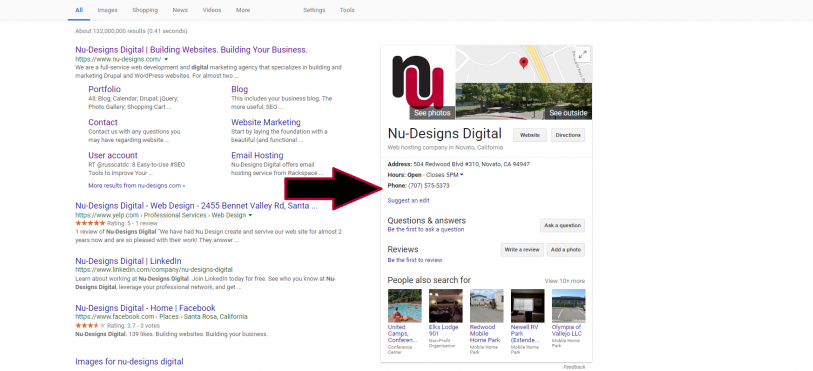
When one performs a Google search for a local business, the results will often display an information box on the right side of the screen. This box is known as the Knowledge Panel, a Google-generated summary of a business that lists basic info like location, hours and reviews. Because of the quick, useful information it provides (as well as the legitimacy it lends to a brand or service provider), the Knowledge Panel is a desired feature for any business.
Ready to get more Google stars? Sign-up for exclusive content (including "How to Get More Positive Reviews").
However, no business is guaranteed to get a Knowledge Panel, a fact you may discover firsthand if you search for yours and one doesn’t show up. In this case, you’ll understandably want to know why; unfortunately, the answer may be difficult to pinpoint. This is because Knowledge Panels are generated organically by Google—they aren’t created manually and they can’t be purchased. Basically, you’re at the mercy of Google’s impassive algorithm. The good news is there are steps you can take to increase your business’ visibility and, consequently, the chances of getting a Knowledge Panel. Here are a few:
Claim your Google My Business listing.
A key factor that Google references to generate Knowledge Panels is Google My Business (GMB) listings created by business owners. If you haven’t already created a listing for your business, you can do so here. After verifying your location on the map, Google will prompt you to input your business’ information, such as its business category, hours and phone number. Be sure to enter accurate information, as it will be displayed in your Knowledge Panel for consumers, and update your listing when changes occur. To confirm you’re the business’ real owner, Google may mail you a postcard with a verification pin or have you verify by phone.
Here are a few additional notes on creating a Google My Business listing:
- While most businesses can create a GMB listing, some industries are ineligible. For example, digital marketing agencies can’t create GMB listings because it would transgress Google’s Terms of Service. This does not prevent them from having Knowledge Panels.
- While Google may want to verify your address, it will never call your business and ask for a code, password or any personal information over the phone. So, if you get a call from Google, hang up—it’s a scam.
- Don’t over-categorize. If your business offers a wide range of services, it may seem wise to list it in as many business categories as possible. However, this can backfire by confusing Google, as some businesses with multiple categories have experienced. A better strategy is to stick with a single, relevant category.
- If your business has multiple locations, make sure all locations share the same business category.
Tighten up your NAP.
Another major factor Google uses to generate Knowledge Panels is NAP—name, address and phone number. To avoid confusing Google or having the wrong information displayed in your Knowledge Panel, you’ll need to ensure your business’ NAP is consistent wherever it’s listed on the web. While this largely pertains to offsite citations, don’t overlook onsite instances of your NAP. An easy way to verify address consistency on your website is to Google search “site: [your web domain] [your business’ street address (sans suite number)].” The search results should display all instances of your address that appear on your site and allow you to check for errors or inconsistencies.
Claim and correct directory listings.
Most offsite citations of your business will occur in the form of directory listings. Online directories range from well-known (Yelp) to obscure (bigwigbiz.com) to niche or local (business listings on the Sonoma Valley Chamber of Commerce website). Since most directories list businesses without consulting their owners, it’s common for listings to contain incorrect data, which can counteract your efforts to achieve a consistent NAP. Prevent this by proactively finding, claiming and correcting your business listings throughout the web.
Include local references in your website copy.
This simple strategy can help clue Google in to your business’ local relevance and proximity. Besides naming the towns and neighborhoods you serve in your site’s copy and meta tags, consider publishing location-specific blog posts.
Solicit and monitor online reviews.
One way Google assesses a business’ authenticity and quality is through customer reviews, which are also featured in the Knowledge Panel. To help generate positive feedback, you can encourage customers to post reviews of your business on Yelp, Google and Facebook (create onsite links to make this easier). More importantly, you should monitor and respond to customer reviews—particularly negative ones. When you respond to reviews, it shows Google (as well as potential customers) that you value your customers and the feedback they provide.
Want to learn more about managing your business website? Read our other blog posts.
Need help with website design or digital marketing? Request a quote.
